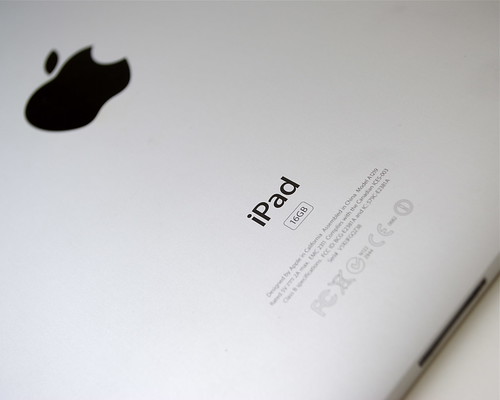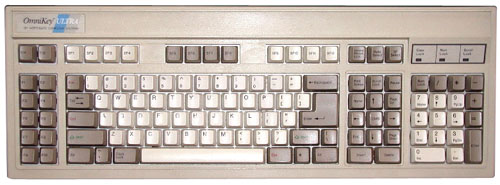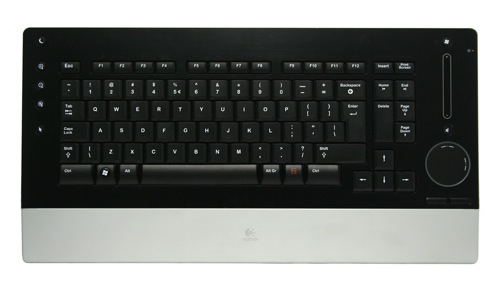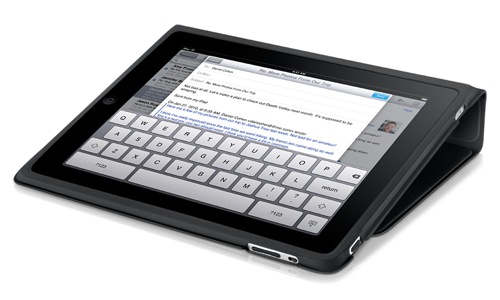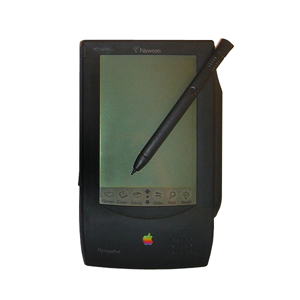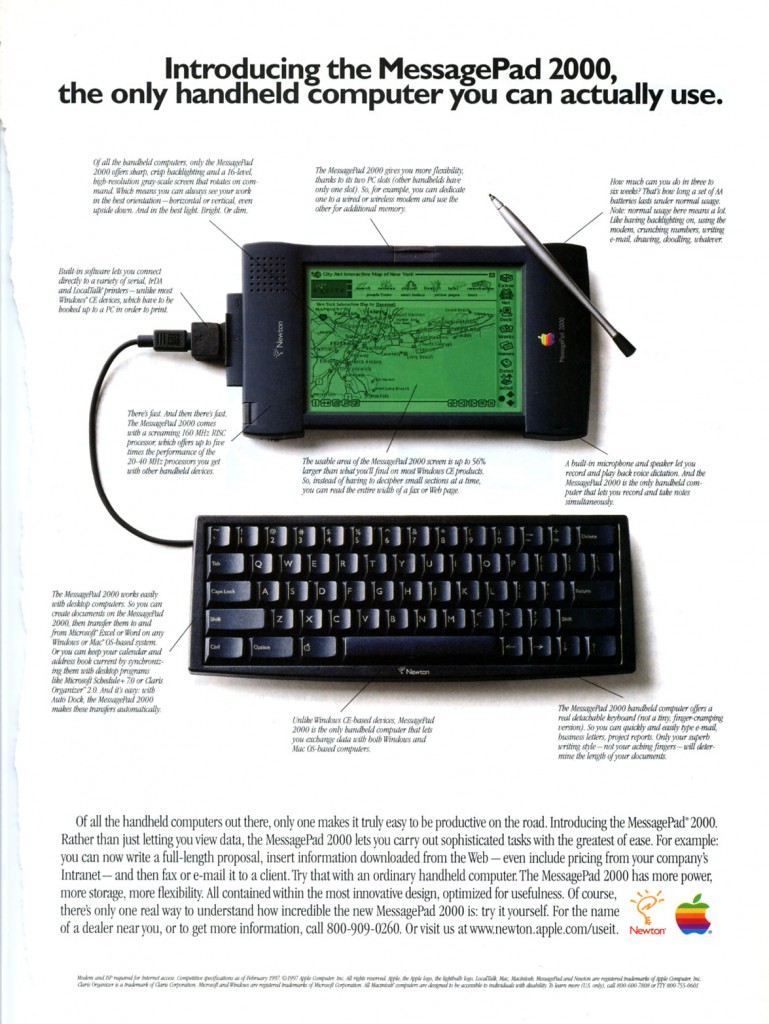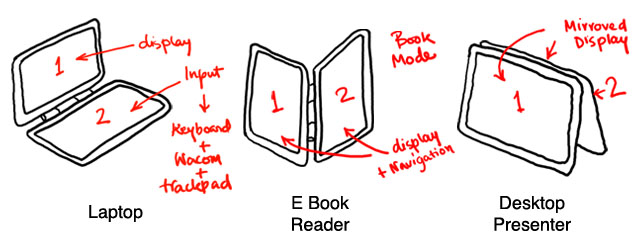I have to say, the credit largely goes to Instagram’s simple user experience.
The new iPod touch is many shades better than the last one. It has 2 cameras and allows video chat over wifi. Something which the iChat always did. The rests is probably just upgrades of the old stuff and not as much interesting as the camera bit.
Then there is the new iPod Nano. This has gone a step beyond being just a small iPod with a screen. It’s now a touch screen device with full functional multitouch and some Apps to go as well. Sweet!
And last comes the all new glossy Apple TV. It’s smaller, has only the essential ports and is much much easier to hide away than the earlier version which made us contemplate buying a Mac Mini instead and having all the fun.
The small form factor will be fun as well. The earlier one did not really fit in with any home entertainment gadgets, well neither does this one but at least it’s not big and silver. Small and Black is easier to hide. I hope apple has given a provision to hang it on the wall as such small things don’t really stick to a table once all the cables are connected. I see that being one of the first flaws unless this weight in at a few kilos.
Over the years we have used many types of keyboards. Early years they were the bulky ones with klunky keys that still made a “klapaty-klap” noise. In fact I still use a later version of that for my daily work, never needed a reason to upgrade.
Over the years they got quieter and sleeker. The keys got smaller and their aesthetic appeal increased. With that, the problem of dirt and grime getting stuck in them got minimized as well. (Here’s a step-by-step guide to clean the old one)
Next to come were the backlit ones where each key was illuminated even in absolute darkness. Apple’s Power Book was one of the first ones to have them and we all drooled over it for years.
Of the recent fore runners have been the Optimus Maximus and Tactus . Featuring full and functional backlit displays under each key and a complete touch screen with customizable layout. They are made in a way to customize your keyboard for every need imaginable starting from an Video Editing Layout to a Photo Editing Layout.
It is possible that in future, the ultimate keyboard will eventually be a touch screen that is infinitely customizable for almost everything under the sun, much like an iPad, used dedicatedly as a keyboard.
If made the correct size and shape, this would probably be the ultimate keyboard. And yes, carry it off wherever you go with just the files you need for the day.
Today, in the fast developing craze over iPad and earlier over iPhone, we have somehow forgotten Apple’s first try at building a hand held computing device that did not do so well in the market. It did have a host of features including a fully functional hand writing recognition which was fairly good by existing standards in 1998 when it’s development officially was shelved.
The Newton Handheld platform was only followed by the modified OS X platform for the iPhone 10 years later.
Newton (platform) – Wikipedia, the free encyclopedia.
Just a tribute to a pioneer. Not to forget what came first and where the “Pad” of iPad actually comes from. Probably just sentimental for Apple.
Step 1: Gather your required tools.
- You will need a good set of screwdrivers with the required sizes of Allen Keys. It’s probably the smallest available with any set. Check the back of the keyboard to confirm the size.
- You will need a household glass and equipment cleaner.
- A soft cotton cloth, preferably white. Colored cloth can leak color onto the keyboard and do more damage in the process.
- A used towel to dry off the keys.
- Some tissue paper to soak the excess liquid that fall off.
Note: The usability of the keyboard depends on how carefully one cleans it. The plastic is very fragile, more so if the keyboard has been used for last 5 years in a hot and dry climate. Things may be brittle and prone to breakage.
Warning:
- Don’t try this if the product is under any kind of warranty.
- Do not attempt if you don’t have a backup keyboard in place.
- There is a possibility that the keyboard may permanently get ruined in the process.
- Use your own judgement and evaluate your own risk.

Step 2: Do a complete cleaning of the surface of the keyboard with any available household cleaner.

Step 4: While taking out the keys, align and keep them in order so that you do not mess up the sequence. Note that all keys on this keyboard has the ‘legend’ on the bottom-left corner.

A closeup of the keyboard with the keys removed. Note: Do not use excess cleaner as they take time to dry and that could render the keyboard useless for a while even after putting back together.

Step 7: Use a soft brush to clean the dust from insides. Do not force anything as the wires are very fragile.

Step 8: Reverse the process and put back the keyboard in shape. Give the cleaning fluids a few minutes or hours to dry before firing it up.
Why again?
It was supposed to get me updates from Picassa, Blogger, Flickr, and some more things. But initial experience soon became a pain of repeated comments and updates. Simple things are not sorted out. Things like sending me an update on my own comment. These kind of things just highlight the fact that the product or service has been thrown out in a hurry.
Then there are status messages. Which are pretty much like tweets and they appear in your inbox. Personally, I would like to keep status updates separate from emails, they are really not the same things. But it does not end here.
When you comment on a status message, the complete chain of messages as a single email update is mailed to you. It’s cute when there are 5 comments, and plain irritating if there are more than 30.
Have a few questions for Google
1. What’s the need of getting into social networking when there are quite a few of them that already work well. Why not collaborate and improve upon it.
2. Why not innovate and improve upon instead of barging in suddenly. Gmail is simply popular for its efficiency. Gmail is yet not perfect and still has a lot of scope for improvement.
3. Why so many products? We all thought Docs was a great idea. But it seems thats not getting any better any soon.
“We did not enter the search business, They entered the phone business. Make no mistake: they want to kill the iPhone. We won’t let them.”
- Steve Jobs, iPad Launch
And many of us completely agree with Jobs here. It’s almost like there are people in Google sitting and waiting for new products to come out which then they can “Improve” upon.
Make a product that’s needed, if it makes people go “Wow!” on day one, that’s a plus. Probably Buzz is a good product, but the premature launch of a buggy product just killed it.
This is not a rumor or a hoax, this is just a suggestion.
We all know that iPod is probably one of the most used devices in the car in conjunction with other devices that already exist. But why doesn’t apple get into the market directly and give us front row right from the driver’s seat either as a Software (with 3rd part hardware) or Hardware + Software combo. Many die hard fans have already put their Mac Minis in the their cars.
[poll id="2"]
Infographic of the Day: Eight Years of Tablet Talk [UPDATED] | Fast Company.
A very interesting way of representing that data. Apart from that, a very interesting data in itself.
Just curious, how many actually use this feature in Safari?
Top Sites is a feature in safari where it gives you a thumbnail display of all frequently visited websites. Although the function is very simple, the display however is fantastic like all things apple.
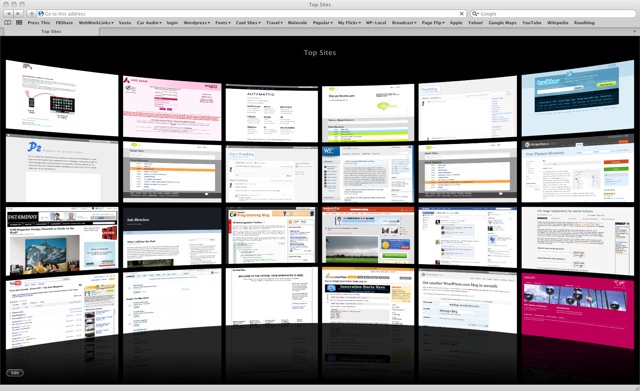
Safari Top Sites
Carrying forward from my earlier post here, we can create Tablets that not only help in personal computing and handheld computing, but also extend visually and physically. Something thats a physical Grid as well as a computing Grid.
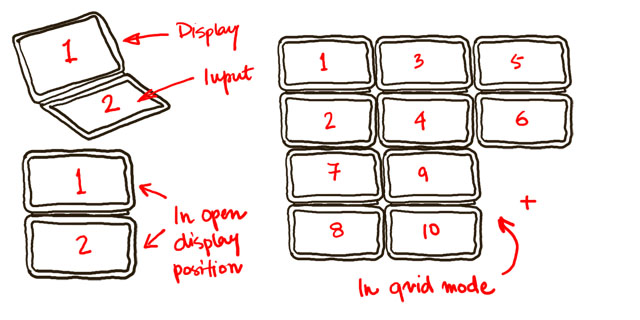
Tablets in Grid mode. One gets 10 screen space (assuming that the screen borders are minimal) and 5 processors.
The idea maybe a little over the top, but things should aim at heading this way.
Apple – iPad – The best way to experience the web, email, and photos.
Well this might be a little too early to say as I may give in to the looks and the design of the iPad sometime soon as soon as its stable and available in India, but I still have my doubts over the whole Tablet concept.
We all wrote on a paper with pen a little more than 2 decades back when Bill and Steve started selling us stuff so that we hit keys instead of flaunting a Pen. In came a PC and then a Laptop. All that was to replace and make stuff easier for us to handle. Little after this Apple got in the Newton and we all loved it, it could schedule and recognize handwritten stuff and let you even scribble aimlessly, and then faded into oblivion.
Then came the Tablet PCs/Laptops which had this screen that swiveled and frankly thats what was the weak point. Sooner or later, they would become lose, wobble etc.
And we are back to the ‘no physical keyboard’ era again with iPhones (and it’s million copies from LG, Sony, Samsung etc.) and now a larger one in the iPad.
But the basic is missing. The ease of having a separate Input and Output device makes like a lot easier. physical memory takes care of the rest, much like the stick shift in a car. QWERTY was perfect.
Hence This. A two screen solution is probably a way to go.
Although Gizmodo has revealed something similar by Microsoft, I would rather wait for the Apple one.