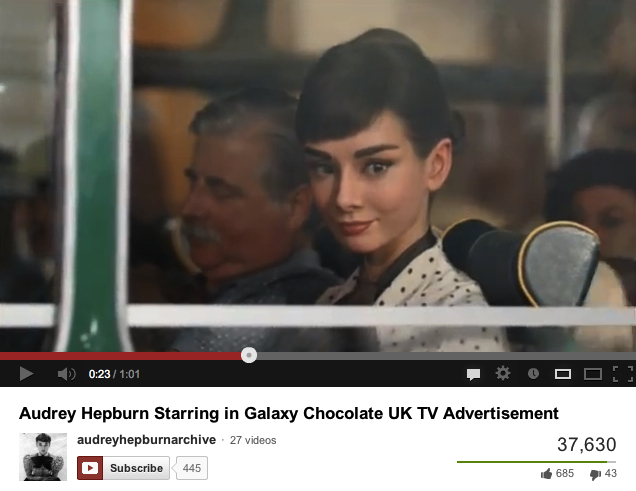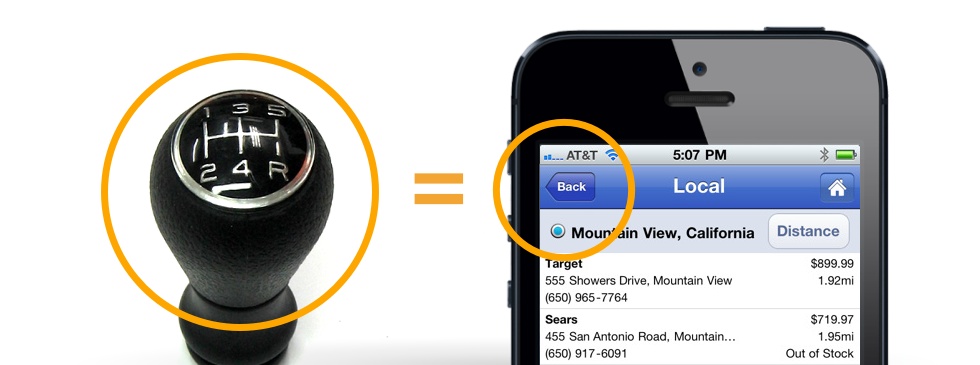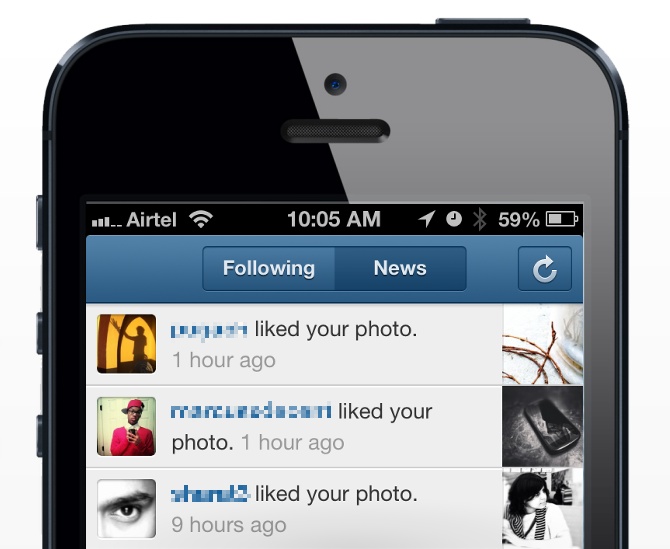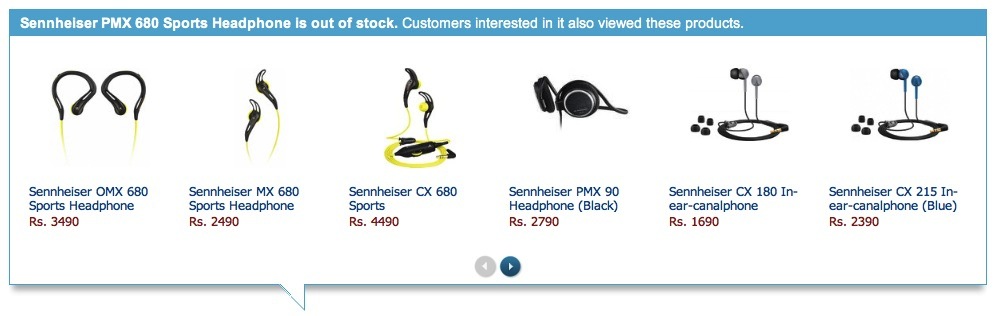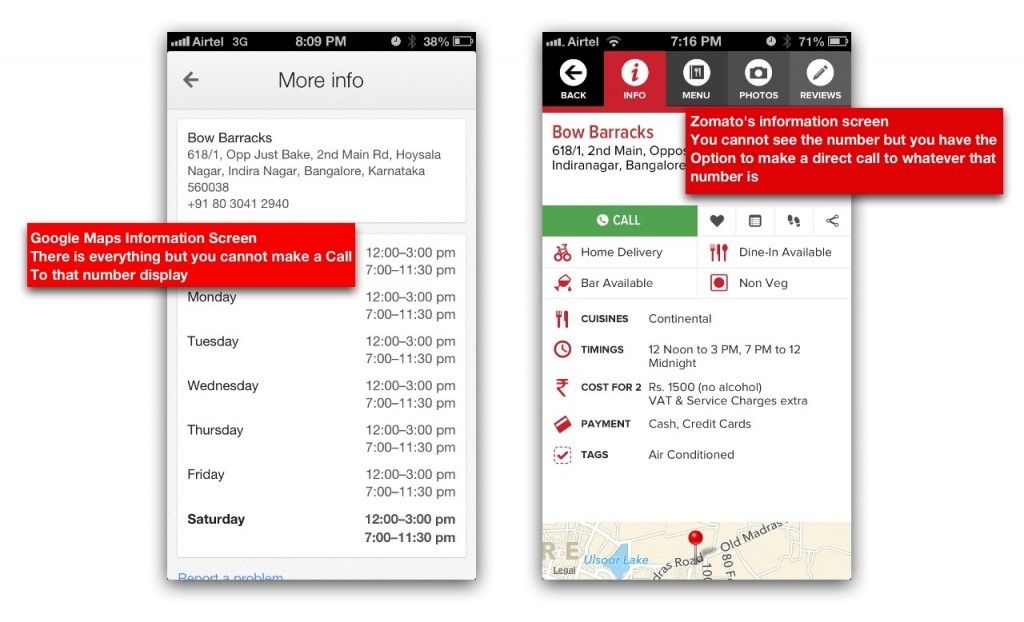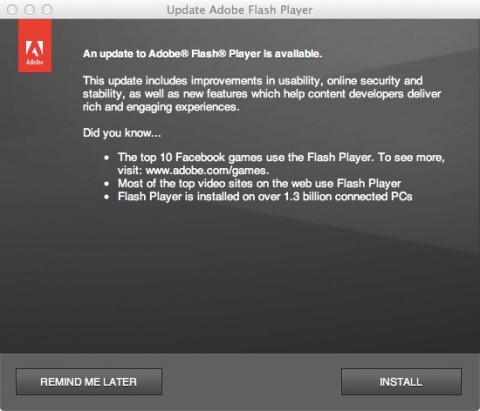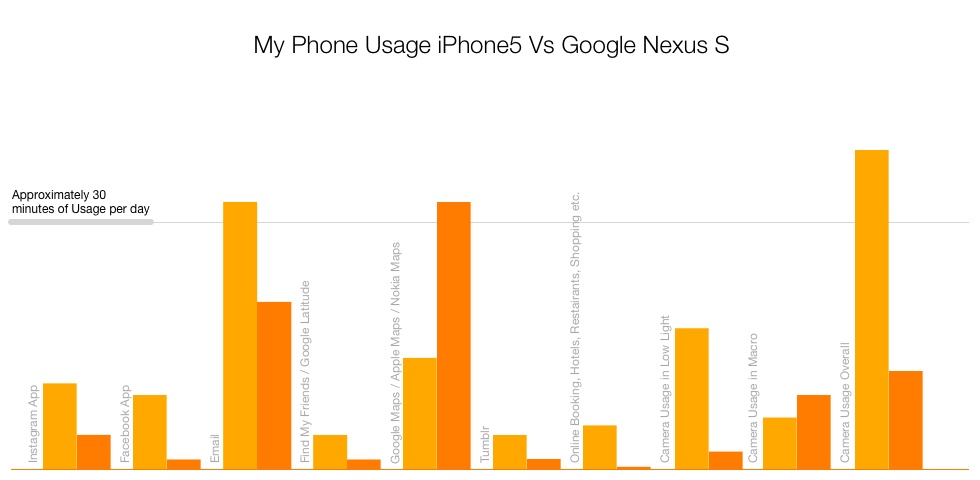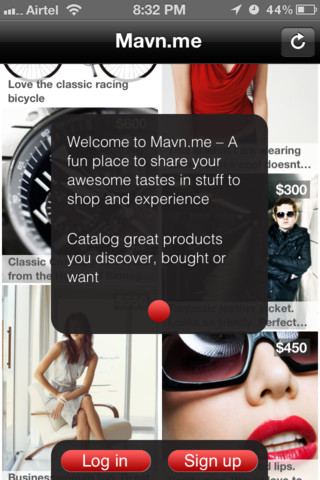When we buy a shiny sports shoe for running / jogging / walking / drinking beer or whatever, if you bought it from an E-Commerce store, chances are, they will recommend you other shoes that you can buy! Very few take the route of Often Bought Together and actually show you a Show Cleaning Kit, Socks. After all its logical, I am already done with my Shoe Purchase, what are the chances that I will but another one. Men will say Aye! while women will completely disagree.
The same for women does not work. Data says, they buy cheaper and more affordable shoes in multiple colours and styles and then pair it. Which means, its perfectly logical to show them the Same Shoe in another colour or a Similar Shoe in Another Color. The another colour part is important for about 50% of the user group while the other 50 can very well swing the other way. Best is not to take a chance and display both.
And don’t show socks, most of them wear peds these days!

A whole lot of Red Shoes!